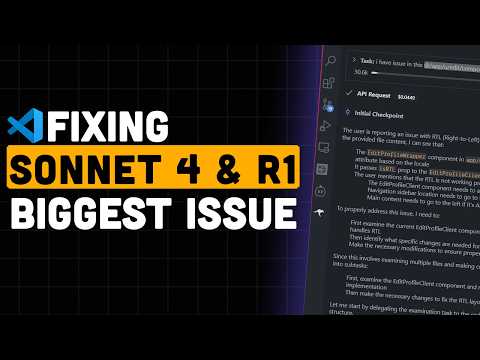Leveraging AI Models for Complex Software Projects: A Strategic Approach
Developing large, detailed software projects can quickly exceed the capabilities of even advanced AI coding models like Sonet 4 and DeepSync R1 version 2. This is largely due to context limits. Instead of relying on these models to handle entire coding tasks, a more effective approach is to utilize them for planning and orchestration, guiding other specialized models for code generation.
The Limitation of Context Windows
Modern AI models, including Sonet 4 and DeepSync R1, typically have context limits under 200k tokens. When working with large codebases, this limit can be reached quickly, hindering the model's ability to maintain a complete understanding of the project. As codebases grow, models struggle to keep track of all details and dependencies.
AI as a Planning Tool: Orchestration and Delegation
Despite their limitations in handling large code blocks directly, models like Sonet 4 and DeepSync R1 excel at planning and task breakdown. The key is to leverage this strength. Instead of asking the model to write all the code, use it to:
-
Analyze the overall task.
-
Break it down into smaller, manageable sub-tasks.
-
Create a plan for execution.
This plan can then be passed on to another model specifically designed for coding.
Implementing the Strategy with Extensions
Several extensions facilitate this planning-and-execution approach:
-
Client: Features a "plan and act" mode where an AI first plans a large task spread across multiple files, then executes the plan through coding.
-
Row Code & Kylo Code: Incorporate an "orchestrator" or "boomerang" mode where the AI creates a plan and then delegates sub-tasks, such as coding or debugging, to other models.
Free Setup Using Open Router and Free Models
You can implement this strategy for free using Open Router and readily available models:
- Open Router: Create an account to access open-source models.
- DeepSync R1 (Free): Shots provides this model for free, though it may be slower and have usage limits. Get an API key from Open Router.
- Row Code/Kylo Code: Create a profile in your chosen extension using the DeepSync R1 API key and select the free DeepSync R1 model for the orchestrator mode.
- Gemini 2.5 Flash Preview: Use this for coding. It's free and has a 1 million token context window, but is limited to 10 requests per minute and 500 requests per day. Obtain an API key from ai.google.dev and create a profile in your chosen extension. Be sure to use the syncing mode, if it's available.
Example: Translating and Localizing a Web Page
Consider a web page with multiple components and forms where the placeholder text is in English, but it needs to be translated to Arabic (RTL language). Attempting to handle this entirely with a single coding model can easily exceed context limits.
Here's how to apply the planning approach:
- Orchestrator (DeepSync R1): Use a prompt to instruct the AI to remove hardcoded text, add translations for Arabic and English, and ensure RTL rendering for Arabic.
- Plan Creation: The AI generates a plan detailing components, translation files, key requirements, and sub-task instructions.
- Coding Mode (Gemini 2.5 Flash): Approve the plan, and the Gemini model executes it, making the necessary code modifications.
The Benefits: Cost Savings and Efficiency
This method can result in significant cost savings. By using DeepSync R1 (or Sonet 4) for planning (which uses fewer tokens) and Gemini 2.5 Flash for code generation, you avoid exceeding context limits and potentially reduce overall API costs. For example, a complex task that would require significant tokens with Sonet 4 can be completed with lower token consumption using a planning model and separate coding model.
When to Use This Approach
This planning-based approach is most effective when:
-
Working with multiple files that require similar changes.
-
Handling large, detailed tasks that exceed context limits.
For small fixes within a single file, sticking to the coding mode may be more efficient.
Addressing Context Limit Challenges
This strategy offers a workaround to the common problem of limited context windows in cloud-based AI models. By delegating planning to one model and code generation to another, developers can effectively handle larger and more complex projects.
Future Improvements: Refining Code Quality
Ongoing work is focused on improving code quality through refined prompting techniques for the coding model.