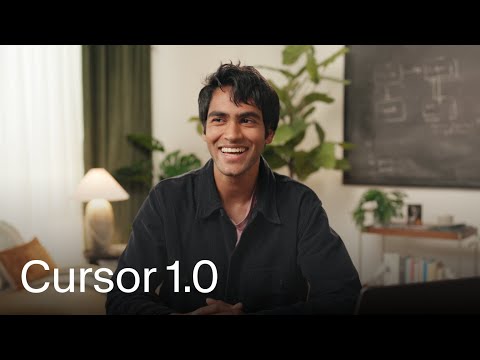Cursor has reached version 1.0, marking a significant milestone since its initial release. The update focuses on streamlining the software engineering process beyond just code writing, encompassing code review and bug identification.
Introducing BugBot
BugBot is a new feature designed to identify potential bugs within pull requests directly in GitHub. Users can then fix these bugs within Cursor with a single click.
Beta Release of Memories
This release includes a beta version of Memories. Memories are learned facts and rules about a codebase that Cursor picks up from user interactions. The future vision is for Cursor to continuously learn from usage, and for team settings, Cursor can learn from one member's actions to assist others.
Simplified MCP Installation
Previously, the community loved MCPs (Cursor Plugins) but found them difficult to set up, install, and discover. Now, Cursor offers one-click installs for MCPs, making it easier to add the desired functionality.
Background Agents: Now Generally Available
Improvements and Slack Integration
The Background Agent, initially released previously, is now generally available with significant improvements. A key enhancement is its integration with Slack. Users can tag Cursor in Slack, and the Background Agent will make the necessary changes automatically.
Jupyter Notebook Support
Background Agent now supports Jupyter notebooks, making Cursor a more useful and powerful tool for researchers and data scientists.
Other Enhancements
-
Parallel Tool Calls: Cursor can now edit multiple locations simultaneously.
-
Richer Chat Interactions: Improved support for features like mermaid diagrams and Markdown tables in chat.
-
Enhanced Settings and Admin Dashboard: The settings interface and Admin Dashboard have been redesigned for a better user experience.