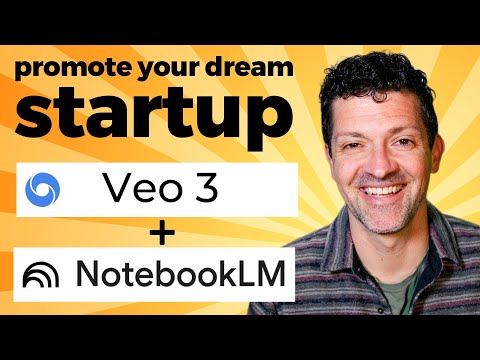Google's V03 update has revolutionized video creation, allowing anyone to produce high-quality ads quickly. This article outlines a comprehensive marketing system leveraging V03, based on insights from running a marketing agency for a decade. The focus shifts from simply creating viral clips to building a lead generation machine powered by AI.
The Core Strategy: Research, Lead Magnet, and Video Spokes
The system revolves around a central research session that fuels the creation of numerous videos and lead magnets, working continuously to grow your business.
Step 1: Research and Topic Selection with Notebook LM
The initial research session aims to identify a major topic for a marketing campaign that can last from 90 days to a year. Notebook LM (notebooklm.google) is the recommended tool for this.
-
Focus on user information within Notebook LM.
-
Utilize the "Discover Sources" feature to find relevant Reddit communities and identify user pain points.
-
Create a "User Pain Points" source containing a compilation of customer frustrations.
Using a cheat sheet prompt, Notebook LM can generate campaign ideas based on these pain points. An example of a generated idea is "Navigating the healthcare maze: a patient's journey through systematic barriers".
Step 2: Creating a Core Lead Magnet with Gemini
The next step involves crafting a lead magnet, typically a guide, using Gemini's deep research functionality. To maximize Gemini's effectiveness, employ a meta prompt – a prompt designed to create another, more detailed prompt.
-
The meta prompt converts the topic idea from Notebook LM into an extensive prompt for Gemini.
-
This ensures the creation of a research-backed, cornerstone report perfect for use as a lead magnet or opt-in download.
-
Input the specifications extracted from Notebook LM, delineated by quotation marks, to provide specific context to Gemini.
Gemini's response is a comprehensive prompt outlining all aspects of the guide, incorporating user pain points and desired tone. This prompt should then be used in a new Gemini chat, using the 2.5 Pro model with Deep Research enabled.
The output will be a substantial report (potentially 60 pages), which can be exported to Google Docs. For an appealing PDF download, format the document further with Gamma.
-
Gamma.app allows you to import the Google Doc and create a visually appealing layout.
-
Crucially, select the option to preserve the content generated by Gemini.
-
Note that very long guides may exceed token limits, requiring condensation.
Configure the page setup to "letter" format and export the finalized document as a PDF, resulting in a polished lead magnet.
Step 3: Landing Page and Video Creation
Build a landing page for your lead magnet using tools like Leadpages, or even Gemini, and connect it to your MailChimp account. Focus next on video creation, breaking down the core content into smaller "spokes" that promote the landing page and lead magnet.
Step 4: Generating Video Ideas and Scripts with AI
Use a new Gemini chat to generate 10-20 video ideas from the lead magnet. Copy and paste the entire guide into Gemini alongside a prompt asking for spoke content ideas. Then, refine these ideas further, focusing on short-form video content suitable for platforms like YouTube Shorts and TikTok. Humor often performs well in viral content, so aim for an SNL-style parody approach.
Refine promising ideas by asking Gemini for twist ideas and short-form video scripts. For example, building on the "feeling invisible at the doctor's office" concept, request four short-form video scripts using VO3.
Step 5: Video Production with VO3 and Editing
Generate the videos using Google's VO3.
-
Access VO3 through Gemini by upgrading to the "Ultra" tier.
-
Use prompts that specify "candid shaky cam footage" of patients, incorporating the generated dialogue.
-
Edit the individual VO3 clips together using tools like Descript or CapCut.
Remember, VO3 currently lacks character continuity, so each segment should feature a different person while still telling a cohesive story. Consider formats like man-on-the-street interviews or social media reaction mashups.
Final Thoughts
Creating video content with VO3 and other AI tools is rapidly becoming easier. The key is to focus on a well-defined marketing system that uses these tools to generate leads and grow your business. The process described allows the user to generate content and promote their landing page effectively.