Getting Up to Speed Quickly: A System for New Hires
Starting a new job can be overwhelming. It often feels like everyone speaks a different language, making it difficult to contribute effectively. This article outlines a system for rapidly acquiring knowledge and making a positive impact, based on nearly 20 years of experience as a principal engineer at Amazon.
The Problem with Traditional Onboarding
Typical onboarding methods often fall short:
-
Overwhelming Documentation: There's often a mountain of outdated documentation.
-
Information Overload: Experts provide brief, intense bursts of information that are difficult to process and retain.
-
Unanswered Questions: Answering one question seems to lead to many more, creating a feeling of falling further behind.
The Solution: Categorizing Knowledge
The key is to treat different types of knowledge differently. This system uses four distinct buckets:
- Factual Knowledge (The What): Basic information about names, roles, and functions.
- Process/Procedural Knowledge (The How): Standard operating procedures, build processes, and other step-by-step instructions.
- Conceptual Knowledge: Ideas and how they relate to one another.
- Questions: A record of what you don't know and the assumptions behind those unknowns.
Structuring Your Notes
Create four headings in your notes: Facts, Procedure, Concepts, and Questions. As you learn new information, categorize it into the appropriate bucket. If unsure, place it in the Questions bucket. This simple structure dramatically accelerates onboarding because our brains struggle to organize information retroactively.
Bucket 1: Factual Knowledge
Factual knowledge is divided into two subcategories:
-
Working Memory: Facts you need to access quickly (e.g., team name, key stakeholders).
-
Reference Facts: Information you can look up later (e.g., error code meanings, account credentials).
Create two sections within the Facts bucket for these categories. Default to placing information in the Reference Facts section and elevate it to Working Memory only if it's frequently needed. Review the Working Memory section daily until memorized. Consider using a flashcard program like Anki for critical information.
Bucket 2: Procedural Knowledge
This bucket is for "how to" information. Include details and links to SOPs and playbooks. The key to mastering procedural knowledge is active execution, not passive review.
-
Volunteer for Real-World Application: Ask to shadow or even lead a procedure with supervision. This is far more effective than simply reading documentation.
-
Example: Offer to be a secondary on-call for a software development team.
Bucket 3: Conceptual Knowledge
Think of this as your "mental whiteboard."
-
Create Visual Models: Draw boxes-and-arrows diagrams illustrating how different components connect and label their relationships.
-
Keep it Simple: Limit yourself to around 12 boxes to avoid getting lost in details.
-
Seek Expert Feedback: Present your conceptual model to an expert and ask for corrections. Experts are more likely to correct diagrams than create them from scratch. This approach focuses on fundamental understanding rather than memorizing specifics.
-
Recognize Patterns: Understand that many systems share conceptual similarities (e.g., ordering systems, payment systems). This allows for faster adaptation to new environments.
Bucket 4: Questions
The Questions bucket is crucial for tracking your learning progress.
-
Never Delete Questions: Mark them as answered, but retain them for future reference.
-
Track Your Understanding: Questions reveal the evolution of your knowledge and understanding over time.
-
Help Newcomers: Use your questions list to onboard new team members.
-
Guide Documentation: Use the questions as a framework for presentations and documentation.
Reaching Expertise
The goal is to reach a point where you ask questions that domain experts are also trying to answer. This signifies that you've reached the frontier of the team's knowledge. This system allows you to reach this point faster than you think.

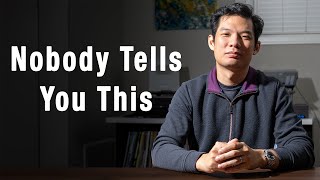 {#
{#