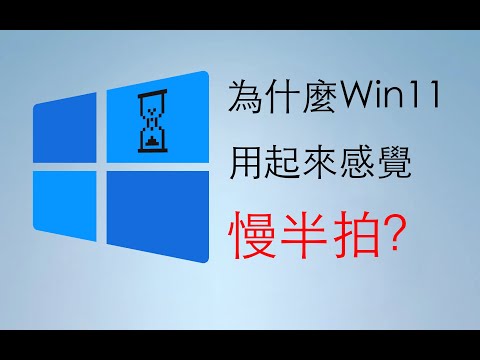Many users have observed that Windows 11 feels less smooth and responsive compared to its predecessors, especially in common UI interactions. This article explores the potential reasons behind this perceived lag, focusing on the increased use of XAML in Windows 11's interface.
The Perceived Lag in Windows 11
Anecdotally, many users experience lag when interacting with elements like the Task Manager and right-click context menus. Even though the delays might only be a few hundred milliseconds, these delays in high-frequency UI interactions can create a perception of unresponsiveness. One common "fix" involves disabling system animations, which does improve responsiveness but raises questions about the underlying cause of the lag.
Understanding XAML
What is XAML?
XAML (Extensible Application Markup Language) is a declarative XML-based language used as the blueprint for User Interfaces in UWP (Universal Windows Platform) and WPF (Windows Presentation Foundation). Microsoft introduced XAML Islands in Windows 10 (version 1903) to encourage developers to adopt modern UI elements without rewriting entire applications. XAML Islands allows developers to embed UWP/WPF controls into traditional Win32 applications.
XAML's Impact on Performance
XAML is designed to help developers make application UIs look better with minimal development cost, but this comes with a performance cost. The idea is that GPU acceleration can be leveraged to offset this performance loss. However, the default system UI GPU rendering is often handled by integrated graphics, especially on laptops, including high-performance gaming laptops running on battery. This could make Windows 11 feel less smooth compared to the traditional controls.
Case Studies: Analyzing Performance Differences
Case 1: Task Manager Pop-up - The Lost Animation Effect
Windows 11's Task Manager uses XAML for interface interactions. Disabling animations in the Task Manager pop-up removes lag but also eliminates what appears to be a missing animation.
-
With animations OFF: The pop-up renders quickly in just a few frames.
-
With animations ON: Many more frames are rendered before the pop-up appears, with nothing displayed on the screen during the rendering process.
Reverse engineering suggests that the pop-up might have been intended to have a fade-in or scaling animation, similar to the old Windows 10 style. The lack of this animation and the excessive frame rendering contribute to the perceived lag.
Case 2: Desktop Icon Context Menu - The Pain of Cold Start
Windows 11's new right-click context menu is noticeably slower than the classic menu, which can be enabled via registry.
-
Performance Comparison: The old-style menu is significantly faster and consumes less CPU and GPU resources. The new menu consumes more CPU and GPU.
-
Cold Start Problem: The new menu, rendered with the GPU, suffers from a "cold start" problem. Initializing GPU functionality requires significant preparation time.
Analogy: Starting a car (GPU) takes longer than hopping on a bicycle (CPU) for short distances. The delay associated with initializing the GPU for the context menu outweighs the potential benefits of GPU rendering in this specific scenario.
Conclusion: The Cost of Modernization
The widespread adoption of XAML interfaces, enabled by XAML Islands, seems to be a significant factor in Windows 11's perceived performance issues. While XAML offers potential benefits in terms of UI design and modernization, it introduces a performance cost that may not be fully optimized, particularly on systems with integrated graphics. It's crucial to understand the "cost" associated with new technologies, as performance can suffer if not properly optimized. The user ultimately bears this cost, so transparency is important.